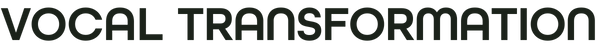How to Access Your Masterclasses
Here are step by step instructions to ensure you are able to access your digital purchases.
These masterclasses will always be accessible to you by logging into your online account that you will set up after your purchases in the online VT library creating your OWN online Library.
NOTE: If you have purchased an Online Course from Vocal Transformation you will need to access that course HERE which is a different login than the Library.
STEPS TO ACCESS YOUR LIBRARY:
Your Vocal Transformation library of digital offerings can always be accessed from our website: https://www.vocaltransformation.com/
1. When you get to our website, look to the upper right corner and you will see the “LOGIN” please click there and choose “Mastercalss Log-In”
(*it is important to note that you have to log in to access your library of offerings purchased.)
2. That will take you here to this login URL: https://shop.vocaltransformation.com/account/login

TIP: If this is your first time accessing the library you will need to set up an account before logging in. Under "Sign in" hit "Create account"

TIP: To ensure a seamless experience, please note that you must sign in using the email address you used for your purchase to access your audio message. This is crucial to ensure you can fully enjoy your chosen content.
3. Use the email that you used to purchase the digital offerings as your username.
4. When you create the account with your email/username it will prompt you to create your own unique password.
5. After you create an account you will log in on this same link and use your new password that you set up and email you made the purchase with. This link from our website will always allow you to log into your library once you set up your account.
6. After you have set up and created an account, after making your purchase you will end up here.
This is your own personalized library of masterclasses.
Here you will see "My Videos" please click on that and the resource will be there for you to watch or listen

7. Once you click on "My Videos" you will then see them there.

Please let us know if you have any questions or can not access your purchase. We are always here to help!
Thank you so much for your excitement to learn more and to engage more on your Vocal Transformation journey. We are so grateful to have you here with us!
Please contact us here for more support: info@vocaltransformation.com